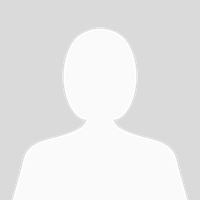New Feature - Block List
11-Jun-09 11:20
You can visit it here Your Blocklist Page
"Blocking" users means that you won't see any comments / chat / forum posts they make from that point forth. You will also see little "no entry" sign icons against users in photo comments, blog comments and forum posts, you can block users from there also. The block list page is accessed from the members section of the site.
From the Blocklist Page you can also make changes to who you have blocked and how - and also block users in chat.
Also we have included a special additional feature for premium members - you can now also mute members in the chat room using "/mute membername" and to unmute them "/unmute membername". You can check who you have muted with "/listmute". The mute feature works for that chat session only - if you want to permanently silence someone in your chat - use the blocklist page.
"Blocking" users means that you won't see any comments / chat / forum posts they make from that point forth. You will also see little "no entry" sign icons against users in photo comments, blog comments and forum posts, you can block users from there also. The block list page is accessed from the members section of the site.
From the Blocklist Page you can also make changes to who you have blocked and how - and also block users in chat.
Also we have included a special additional feature for premium members - you can now also mute members in the chat room using "/mute membername" and to unmute them "/unmute membername". You can check who you have muted with "/listmute". The mute feature works for that chat session only - if you want to permanently silence someone in your chat - use the blocklist page.
If this thread breaks our
rules please