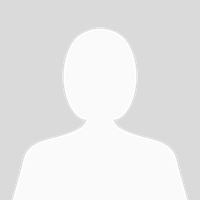Log in problems
24-Dec-17 14:19
Is anyone having issues loading the page/site?
I am using Firefox (57.0.2) (Windows7 64) and when I try and access the site I get the greyed out background behind an empty box, which I presume is some ad requesting me to part with money or something, though since it is blank I have no idea, nor is there any little cross to close the box.
To get round it, I have to go to the address bar and delete the "home.asp" part at which point I get the site with the "Page not found" screen. However if I click on my account name it takes me to the site as usual and then it's business as usual.
Admittedly it's not a game breaker, but it is a hassle having to do that every time I want to access the site...
I am using Firefox (57.0.2) (Windows7 64) and when I try and access the site I get the greyed out background behind an empty box, which I presume is some ad requesting me to part with money or something, though since it is blank I have no idea, nor is there any little cross to close the box.
To get round it, I have to go to the address bar and delete the "home.asp" part at which point I get the site with the "Page not found" screen. However if I click on my account name it takes me to the site as usual and then it's business as usual.
Admittedly it's not a game breaker, but it is a hassle having to do that every time I want to access the site...
If this thread breaks our
rules please